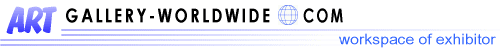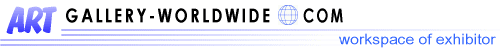| PAYMENT SETTINGS |
|
|
Gallery-worldwide.com uses the PayPal service to receive the credit card payments from the online buyers of your artwork.
There are several communicational processes that are running between the systems.
To make it work seamlessly you have to set up the reference to your PayPal Account Login (E-mail address).
Please note, that though the PayPal system is integrated with our system, it does not reveal your financial information to us.
|
 |
If you already have the account on the PayPal system then skip to step 2.
Otherwise go to the website www.paypal.com and sign up for a new account.
If you are an artist and you don't own a business - sign up for a Premier account.
That allows you to receive any type of payment, including credit card payments.
If you own a gallery - sign up for a Business account.
You'll be able to receive credit card payments under the name of your business.
|
 |
Make a note on what email address you use as the PayPal Account Login.
It will be needed for the integration of Gallery-worldwide.com and PayPal payment systems and for the forwarding of online payments to your PayPal account.
|
 |
Sign in to your exhibitor account and go to the Payment Settings page.
It is available through the COMMERCE button on the left-side menu, inside your account.
Fill the field 'Login on PayPal' with the email address, which was used during the registration on the PayPal system.
|
 |
Go to the Exhibitor Contact Info page and make sure that it is filled with the right information.
It must include the correct shipping address.
If you have questions about the fields on that page - use the CONTEXT button.
|